Website and blog management is very important nowadays and analyzing and managing website tags and data is essential to reaching an effective audience for the website. Google Tag Manager (GTM) is responsible for this strategy, as it emerges as a powerful tool that allows marketers and website developers to simplify and optimize this process.
What is Google Tag Manager?
Google Tag Manager is a completely free platform offered by Google that makes it easy to implement and manage tags on a website without requiring constant changes to the source code. Furthermore, Tags are small snippets of code that collect information and send data to various analysis tools, such as Google Analytics, Facebook Pixel and others.
GTM operates based on the principle of a “container”. A container is a snippet of code placed in the header of your website and contains all the tags you want to manage. This way, once it's configured, you can add, edit and remove tags directly from the GTM panel, without needing to access your website's source code. This provides greater flexibility and agility in implementing changes.
Main Benefits of the strategy
Process Simplification: GTM simplifies implementing tags on your website. Instead of relying on developers for every new tag, marketers can manage everything autonomously through the GTM interface.
Agility in Updates: Because changes are made in the GTM dashboard, updates can be made quickly and efficiently. This is crucial in digital marketing campaigns, where responsiveness is essential.
Easier Tests: GTM allows the implementation of tags in test mode, which makes it possible to verify their functionality before they are published. This reduces the possibility of errors and tracking issues.
Collaboration: Marketing and development teams can collaborate more efficiently because changes to tags can be made without the need for direct intervention in the site's source code.
Basic Steps to Use GTM:
1. Create an Account
First, you need to create an account on Google Tag Manager, to do so access the website https://tagmanager.google.com/ and log in with your Google account, it can even be the same one you access Google Analytics with. Soon after, Google will ask you to create an account on Google Tag Manager.
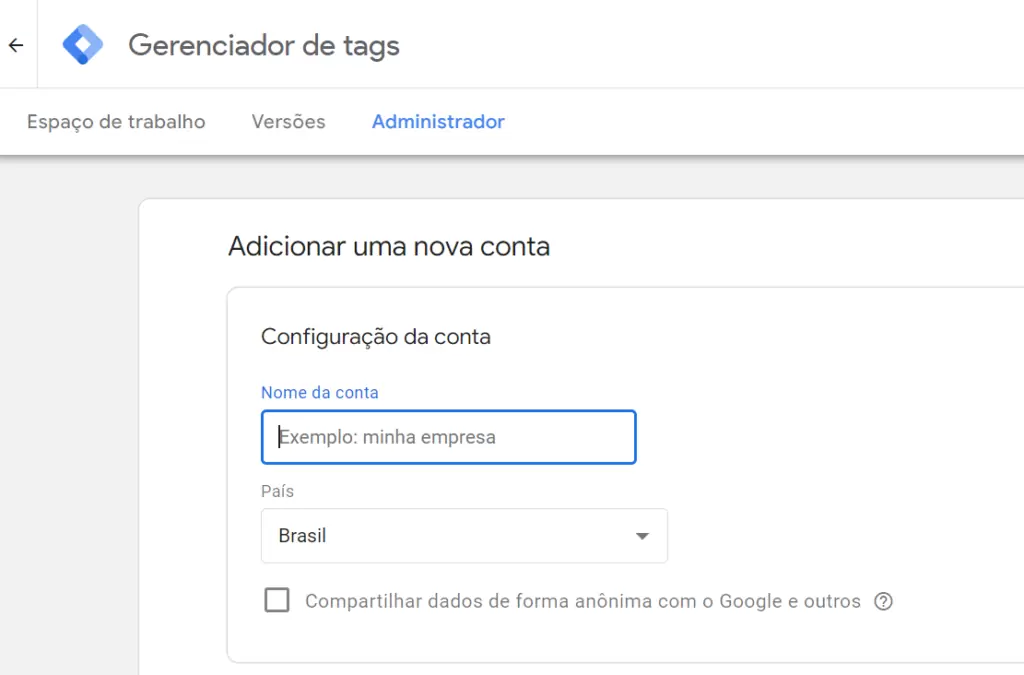
Then, enter the name of the company or the name of the website that will be managed.
2. Create Container
After creating the account within the GTM platform, now is the time to create the first container. The container is responsible for hosting all other codes that will be in your Tag Manager. This way, create a name for it, it could be the name of the company or the name of the website to identify it.
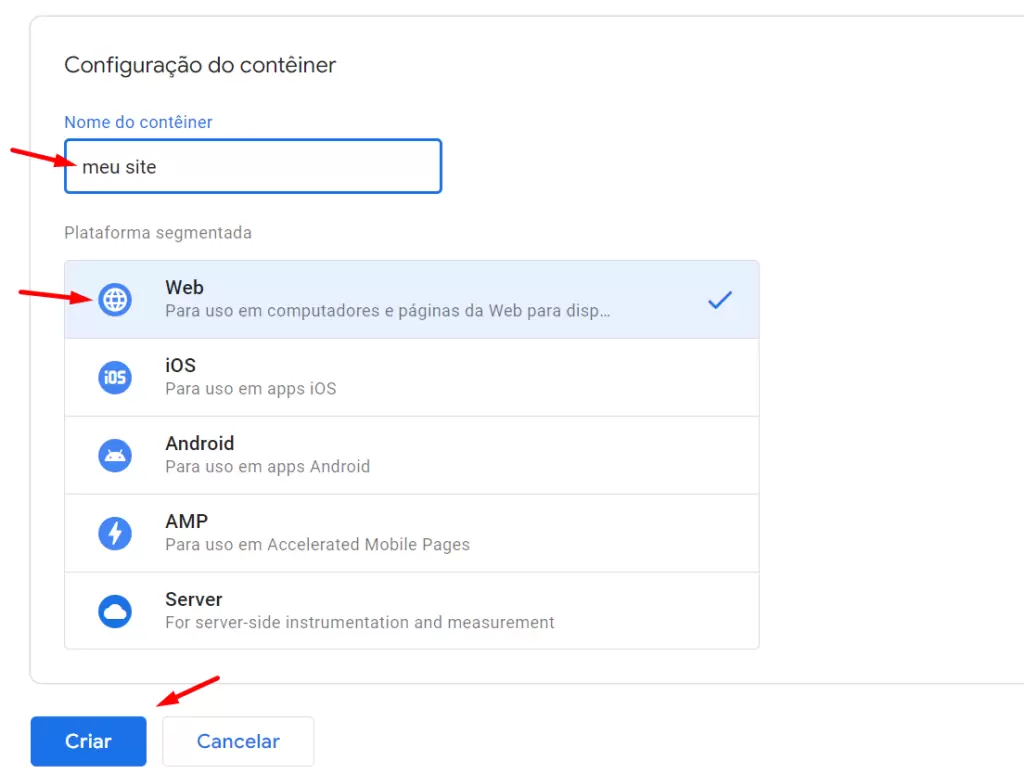
Then, accept the GTM services consent form and proceed.
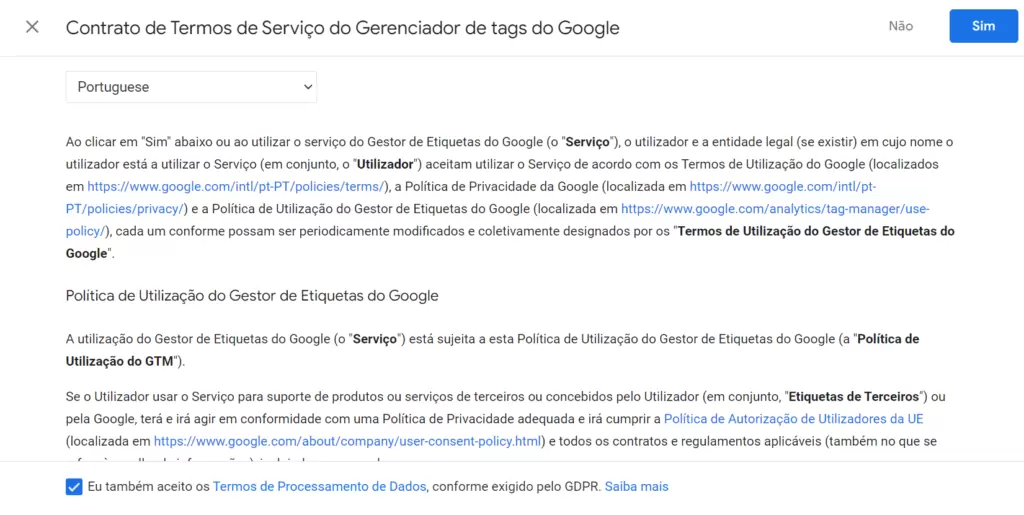
3. Container Code Installation
After all these creation procedures, copy the code snippet from the container and install it in the header of your website. This way, your website will be linked to GTM.
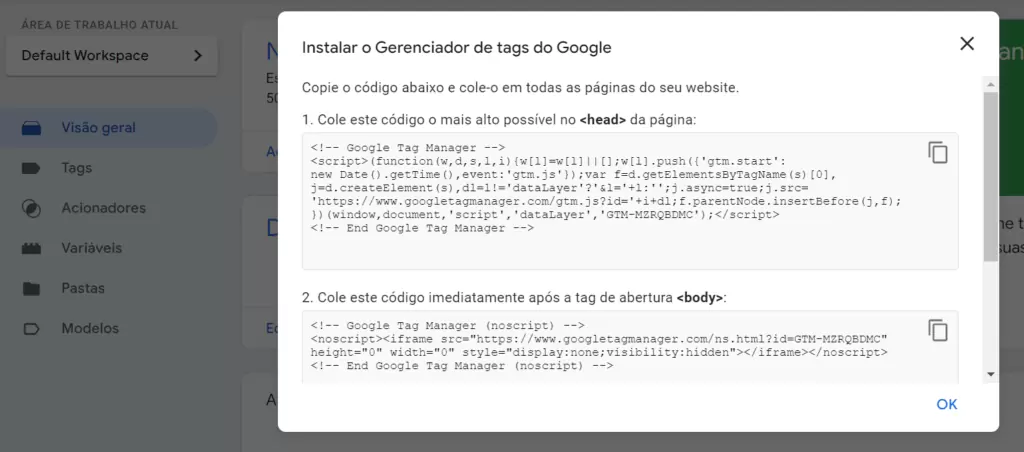
After installation, you will need to add tags to the container.
Furthermore, after adding these tags, you must publish the container, so that it starts loading the tags you added on the website.
4. Tag Configuration
In the GTM dashboard, configure the tags you want to implement. Additionally, this may include tracking tags such as Google Analytics and marketing tags such as Facebook Pixel.
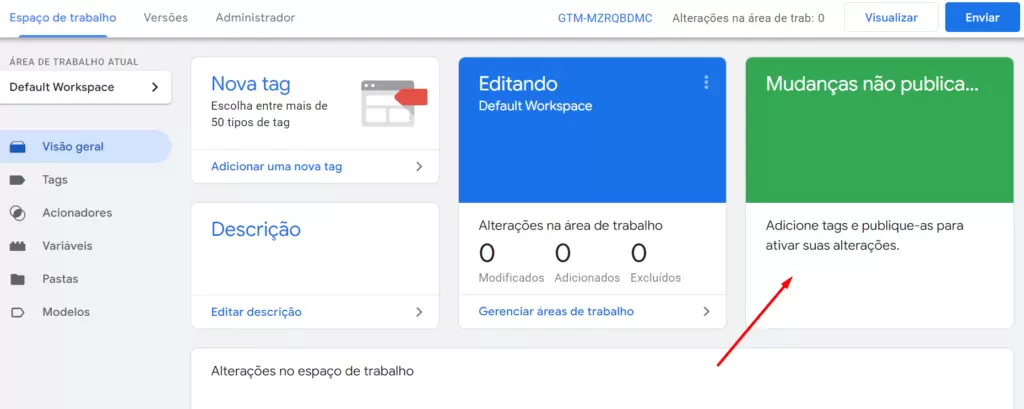
To add tags to the container, click the green box on the right.
GTM itself will already suggest some tags, but you can add others according to your needs by going to “Custom HTML Tag”. Don't forget to give the tag a name.
5. Container Activation
After configuring the tags, publish the container for the changes to take effect on your site.
Google Tag Manager is an indispensable tool for anyone looking to better manage tags and data on the web. Furthermore, its intuitive interface, testing capabilities and quick updates make it an excellent choice for marketers and website developers seeking efficiency in their digital strategies. In this way, by adopting GTM, companies can gain a competitive advantage, improve the accuracy of analyzes and optimize the effectiveness of their online campaigns.
Want to learn more and stay on top of all marketing strategies?
Also watch our episodes of podcast:
For more episodes, visit:
Did you like the content? How about scheduling a meeting??
Talk to our commercial team and find out about our marketing services for your company's internal communication.

