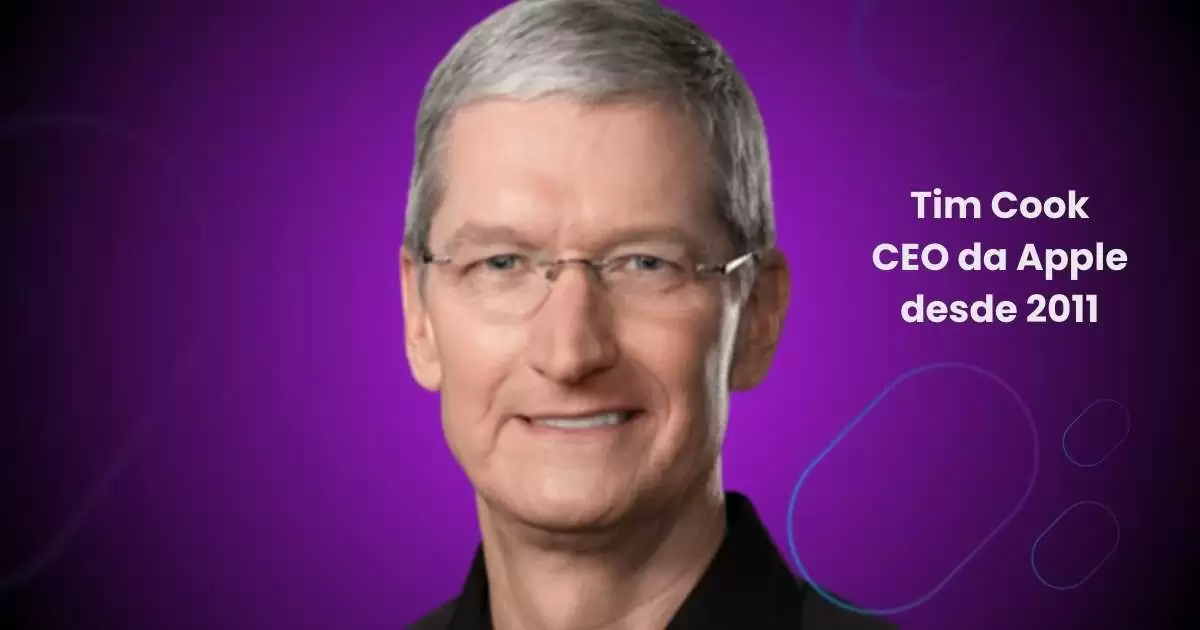Program changes the layout of the system to facilitate the use of the cell phone by elderly people or those with low vision.
BIG Launcher is an application for seniors to use their cell phone more easily.
It has free download for Android. In addition, the launcher simplifies the smartphone interface and adds large icons to perform basic operations, such as making calls, accessing messages, photos and other apps. In this way, the Big Launcher changes the default appearance of the system and starts to show as a main screen a menu with large buttons, in addition to important information, such as date and time, network signal and battery level.
Thus, the Big Launcher is an alternative to reuse an old model and get a mobile phone for seniors with WhatsApp, Internet access and more, without having to buy a new smartphone. Check out how to make Android with big icons with the app below. Because the layout of the Big Launcher remains as a standard option even after the device is locked and unlocked.
Step 1. First, download the BIG Launcher from the Play Store and tap “Open”. Then, confirm the reading of the terms of use, which are in English, in the “✓” button;
Step 2. Select the default language of the app and confirm the option “Portuguese (Brazil);
Step 3. Choose the ideal text size from Standard, Large and Extra Large. It is worth mentioning that the “Standard” option is already expanded;
Step 4. Select the colors of the system, which can be “Light”, “Dark” or “Blue”;
After the settings we go to use:
Step 5. The main menu of the BIG Launcher will appear on the screen and will be displayed by default. To make a call, tap the phone button;
Step 6. Using the camera and photo icons, you will be able to take photos and access the cell phone image gallery;
Step 7. In the SOS option, it is possible to call any emergency contact quickly;
Step 8. Tap the apps icon to view the list of installed apps. Then just tap on a program to open it immediately.
How to go back to the original Android layout
Touch the Android home button. Then choose the "Launcher" option from the bottom menu to activate the default system layout.
Source: TechTudo
For more texts and news, visit our blog!